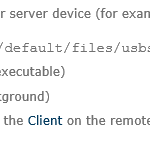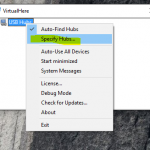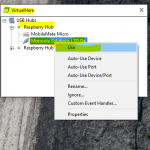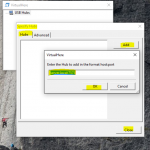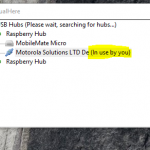Remote Control Motorola XPR+SLR RIGs
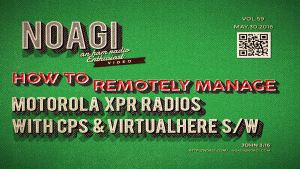 I have been exploring a few software and hardware options to be able to remotely manage my Motorola XPR Radios and SLR 5700 Repeaters. Recently, KC0OUZ-Adam pointed me to the VirtualHere product and this seems to be the best route thus far.
I have been exploring a few software and hardware options to be able to remotely manage my Motorola XPR Radios and SLR 5700 Repeaters. Recently, KC0OUZ-Adam pointed me to the VirtualHere product and this seems to be the best route thus far.
This blog post is about this experiment. I am considering deploying this at my N0AGI-Medina DMR repeater site to remotely manage the SLR 5700 repeater.
The Product has TWO components
- Server Side (aka “USB Hub”)
- Server Side component is a piece of software that runs on a remote computing device such as RaspberryPi or a PC, etc. This exposes the attached USB ports over Internet – as in “USB Over Internet” (UoI). So that when connected to, those USB ports appear to your client PC like as if they are plugged in locally.
- Client Side
- Client Side component is a piece of software that runs locally on your Windows or Mac or Linux PC. This would be the PC that you’d use from your house or shack. Using the Client Software you’re able to point it to the Server side USB Hub, have it discover the ports and allow you to connect to those ports like as if they were locally available on that PC.
What will I need:
- Obviously, you will need the Server Side and the Client Side software from VirtualHere.
- While the software has a trial period, you will eventually need a license for each server your are serving up. That is, you will need A license for A RaspberryPi that is your Server
- License costs about $39 per server for upto 3 USB ports
- You will need a physical hardware for server (in my case a RaspberryPi)
- Your Motorola Radio or Repeater rig
- and the programming USB cable
Let’s get started:
- Server Side First:
- I went here and followed instructions to install VirtualHere Server on to my RaspberryPi.
- I had also configured my RaspberryPi Linux’s init.d to autostart the VirtualHere Server software.
- I then connected up my Motorola XPR 4550 w/ its programming cable and then connected that upto one of the USB ports on the RaspberryPi
- I went here and followed instructions to install VirtualHere Server on to my RaspberryPi.
- Client Side Next:
- Install the client side app.
- Right-Click and select “Specify Hub” (see pics below)
- Specify the “<IP address:PORT>”
- Click OK and Close
- Right-Click on the USB Hub, and expand the tree structure
- Right-Click on the XPR4550 USB port and select “Use”
- The XPR 4550 USB device will be loaded as a “network device”, you might see a notification asking whether you’d like to allow the network device.
- If you do, select “Yes”
- Launch Motorola CPS Software
- Click on “Read” to start reading the code plug
- All Set
- You should now be able to read/write/clone code plugs to this radio remotely.
- You can apply similar workflow to your SLR-5700 repeater management efforts.
- Your XPR-7550, XPR-5550, all should work in a similar workflow setup
PLEASE NOTE:
Since this involves Motorola CPS software usage, I urge that you double check if there are any restrictions that might apply to *your* usage of the CPS software to manage Motorola rigs remotely. Some manufacturers have restrictions to how their programming software can be used to manage devices depending on whether those devices are local vs remote. Thanks
Pictures:
Video: