STPO Tool
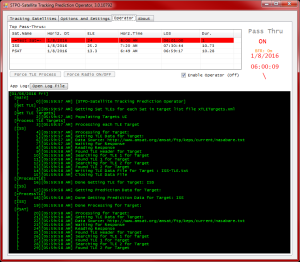 Satellite Tracking Prediction Operator – STPO Tool is a Windows program written in C#. It allows HAM Radio + Satellite operators to predict tracking and pass-thrus. The tool is particularly useful for HAM enthusiasts who are interested in APRS for the International Space Station, PSAT, PCSAT, etc satellites. The tool allows for automatic circuit triggering to turn on and off the power going to the radio depending on when the pass-thru starts and ends. The HAM radio operator is able to identify satellites that s/he is interested in tracking and enter it in the tool’s XML config file. Once they are in the XML config file, the tool navigates to the Satellite’s Two-Line-Element (TLE) data location, download the TLE data for each of the listed satellites and then computes the prediction data for the pass-throughs.
Satellite Tracking Prediction Operator – STPO Tool is a Windows program written in C#. It allows HAM Radio + Satellite operators to predict tracking and pass-thrus. The tool is particularly useful for HAM enthusiasts who are interested in APRS for the International Space Station, PSAT, PCSAT, etc satellites. The tool allows for automatic circuit triggering to turn on and off the power going to the radio depending on when the pass-thru starts and ends. The HAM radio operator is able to identify satellites that s/he is interested in tracking and enter it in the tool’s XML config file. Once they are in the XML config file, the tool navigates to the Satellite’s Two-Line-Element (TLE) data location, download the TLE data for each of the listed satellites and then computes the prediction data for the pass-throughs.
The Tool uses the settings section in the tool to determine the actions to take. The tool is able to run an external program when the satellite pass through starts and then a separate external program when the pass through completes.
Software for free Download:
- Current Version : 3.0.x (release notes further below)
- You can download the latest version of the tool from HERE for free. You need Windows 7 or higher with .Net runtime.
Product User Forum/Email Group:
YouTube Videos:
Watch these videos to get an overview of the tool, the circuit operations (Part 1 and 2).
- STPO Ver 3.0 – Release and Overview
- STPO Ver 2.0 Release and Demo
- STPO Automatic Relay Switch – Part 2
- STPO Automatic Relay Switch – Part 1
- Release Preview v1.5 – Overview
- First version (beta 1.0) – overview
TLE Sources for Amateur Satellites to those interested (as of Dec 7th 2015):
- http://www.amsat.org/amsat/ftp/keps/current/nasabare.txt
- publishes NO-84 (PSAT) satellite TLEs
- http://www.celestrak.com/NORAD/elements/amateur.txt
- everything minus NO-84 (PSAT)
Release Notes for the latest version:
- In the Options tab:
- The options will now be presented in categories for easy identification and access.
- Each of the options also have a short “quick help” toward the bottom of the tab
- In the Operator tab:
- the “Force Radio On” button is added to allow the operator to turn on/off the rig provided you have a COM Port enabled relay type of a circuitry attached to the PC this app is running on
- the debug window is also expanded
- In the Tracking Satellites tab:
- the disabled satellites from the XML data file are grayed out. And the corresponding auto-hover behavior is disabled for the disabled satellite entries
- default satellite TLEs sources are made available as part of the default packaged XML data file. This way, the use does not have to go and hunt for the already published TLE sources files by AMSAT
- Thanks to BobB – Wb4APR for pointing me to the standard source for TLE
- Pass-Thru notifications behavior:
- The email alerts and the external batch file operations is enhanced to include additional satellite information for operator to extend or enhance any custom behavior during pass-thrus
- Setup:
- A single setup file will take care of installing the latest version of the app in your PC. The installed app will show up as “STPO” in the “Add/Remove Programs” section in your Windows Control Panel
- App is FREE
- …and I hope that it will continue to be that way
Pictures:
STPO Tool Software Screen Shots – Version 3.0.x:
Automatic Relay Switch:
73, thanks
N0AGI


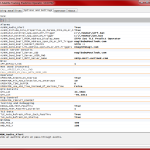


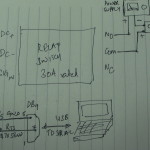








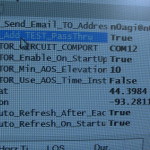


Leave a Reply