APRS-IS Client
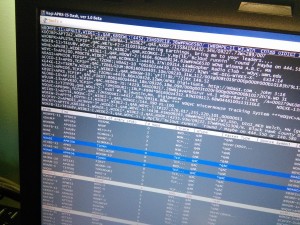 The APRS-IS Client Dashboard is a fully free, downloadable here, Windows app written in C#.Net. The purpose of the app is to give you the consumer of the app the ability to monitor APRS packets being transmitted to by ALL of the iGates from around the world INTO the APRS-IS (APRS Internet Server) farms.
The APRS-IS Client Dashboard is a fully free, downloadable here, Windows app written in C#.Net. The purpose of the app is to give you the consumer of the app the ability to monitor APRS packets being transmitted to by ALL of the iGates from around the world INTO the APRS-IS (APRS Internet Server) farms.
So, to further describe what this is all about and to set some context; Let’s suppose you’ve an APRS packet radio, transmitting your APRS data (location, telemetry, CQ, BEACONs, etc etc) through your radio into the air waves. Your packet is then received by one of those APRS enabled digipeaters sitting somewhere close by you (relatively speaking), picks up your packet, and re-transmits it to the nearest iGate directly, or hands it off to the next digipeater that is perhaps closest to an iGate to transfer your packet to. Once your packet is picked up by an iGate, the iGate then takes your packet and uploads YOUR APRS packet data into the APRS-IS Server Farm. Thus, allowing your data to be visible to others that are monitoring your data (location, messages, what ever., etc). Once your data is uploaded to the APRS-IS Server Farms, that data becomes evident visually in this web site APRS.FI.
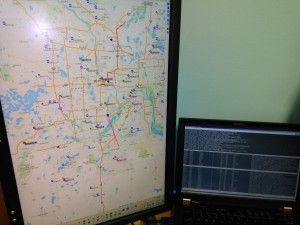 So, you get the workflow your packet takes once it leaves your radio and all the way up to the visualization layer through this web site. Very cool.
So, you get the workflow your packet takes once it leaves your radio and all the way up to the visualization layer through this web site. Very cool.
What my app provides is a view into what gets uploaded into the APRS-IS Server Farm. Think of my app as a sneak-peaker into the flow of APRS data coming into the APRS-IS Server Farms. The data that feeds the visualization web sites such as the one above (APRS.FI). This app allow you to monitor your own packets and follow them thru as they show up in the APRS IS Server Farms.
How does it work and how does one use it?
Very simple really. First of course, download the app from here: and follow along this quick demonstration of the app in my YouTube posting here:
Disclaimer: The app is currently in its BETA phase. Which is a fancy way of saying, I got bugs to fix; but, the app in its current form works really well so long as you don’t go crazy w/ it. Just follow along the YT video and you will be up and running in no time.
Please don’t hesitate to ask me any questions should you run into any in setting up the app, or using it or any thing you might need to get this app running. Please do also share your feedback. Your feedback will help me make this app even better.
Thanks, 73
N0AGI
2 Responses to APRS-IS Client